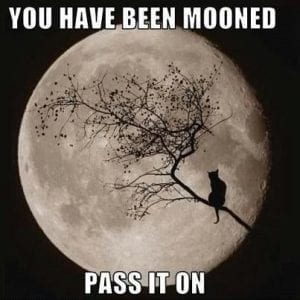Please click on the title that best fits your issue.
Audio
(If you are hard-wired, meaning you are not using a wireless internet connection, please move on to the next answer).
Wi-fi or wireless connections are rather fickle, and, are not recommended when wanting to join, participate, and/or use your browser (or skype) to speak with the host. With that being said, you will most likely experience issues particularly if:
– Your router is far away from your device
– You are using a Hot Spot (public wi-fi)
– You have a weak internet connection
(as a result of the above OR weather conditions, satellite issues, etc.)
Solutions:
Internet connection speeds vary depending on many factors, we cannot possibly troubleshoot each and every set-up, however, if you are having connection issues, it is recommended to shutdown your router and create a new connection. And, use an internet connection that is directly connected to your computer (ethernet).
No sound, losing sound, or sound coming on and off will NOT improve if you have a bad wifi connection regardless of browser, OS, etc.
If you aren’t on a wireless internet connection, there are a number of reasons why you would be kicked out of a show or class, or lose sound, here are a few:
– Your browser is not allowing third party cookies
– Your browser is using an extension or plugin that creates this issue
– You have a weak internet connection
Solutions:
Depending on your browser, please make sure you are accepting third party cookies by selecting options in your browser settings, and allowing them.
Please disable your plugins/extensions one by one to see which one is the culprit.
(For both wireless and hard-wired) Shut down your computer, shutdown your router and restart it for a better internet connection.
Finally, it is important to have an updated version of all software on your computer, including Flash. If you have an older computer, please allow for issues. Although we do try hard to make our platform compatible with all systems, we do use the latest technologies in which, your settings/software/OS may not play nice with.
Most likely your internet connection is not strong enough to maintain a stable, flawless connection. However, it can also be your headset OR your browser.
Solutions:
Be sure that your connection has (at least) 0.5 Mbits/sec (500 Kbits/sec) upstream bandwidth, and (at least) 1 Mbits/sec download bandwidth. As this is imperative to talk to our audio servers. You can do a simple speed test of your internet connection here: Speed Test
If you have more than one headset, please try different ones to see if the bad/low/choppy audio subsides.
In addition, do check your audio settings on your actual computer (right click the speaker icon in the lower right of your task bar to adjust these).
Finally, make sure your browser is up to date and that your Flash in THAT browser is updated as well. We recommend Google Chrome or Firefox.
(Apple Products (particularly with Safari Browser) do not work well with us right now).
Of course, you always want to check to make sure that your internet connection is not causing choppy/no/bad audio. If you are certain, consider that the speaker is having internet issues/headset/browser/etc. issues themselves. If so, let them know.
If it is you, and you are not on wireless and/or you have a strong internet connection, be sure that you are:
– Not running any other programs in the background
– Not running Windows Updates or something similar
– Not having lots of tabs and/or browsers open at once
The above could cause issues for your listening and user experience.
On occasion, you may get a WebRTC error. For example, code: 1008, this means that your connection to our server has been disconnected.
Generally, it is indicating that your internet connection is not communicating with our audio servers due to low/weak data being sent from your connection.
Refreshing your page MAY help, but it is highly recommended that you clear your cache and cookies from within your browser. Reason being, the errors/settings may still be stored in a cache file on your computer, and you will not be able to log back in or gain a connection without clearing them.
Also, when clearing cache (and other browser modifications) make sure you CLOSE your browser and reopen it, that way, changes will take effect.
The above is true for Flash errors, too, however, make sure you have an updated version of Flash as well.
When calling into a show you need only enter the show number, nothing else (no # sign).
If you accidentally key in a wrong show number, you will hear nothing and not be connected.
If you aren’t hearing someone speaking or playing music and/or you have not heard “you are now muted,” simply hang up and re-dial with the correct 5 digit number that corresponds with the show you want to call into.
Also note, if you are using the internet (i.e. Google Voice, Skype) to dial in, you may need to try again depending on the traffic going on within your computer (connection, packets sent etc.)
The above can apply to cell phones as well in terms of reception (how many bars you have available).
Keep in mind, you are calling the internet- not a land-line phone.
If you are on a device that doesn’t support Flash OR you are using an outdated version of Flash, you will have loading issues.
In addition, like everything else, if you have several programs running, or your internet connection is weak – or being used by other devices in your household, this may also cause slow load times.
We recommend keeping your computer as “light” as possible, meaning, keep your tabs and other programs to a minimum while running IntuiTalks audio.
In addition, make sure you clean your computer regularly for optimal speed on ALL things you use online. Here is a great program to help you to do just that:
*Please note, we are not affiliated with this software in any way. However, I personally use it every day before shutting down my computer.
At this time, due to our Flash platform, you cannot view or hear shows via any of your devices like: iPhone, Droid, Tablet, etc.
We are working on a solution, but in the meantime, please try the following Apps:
Dolphin Browser – iPad, iPhone
*Please note, the suggestions above are not bullet-proof, their function depend solely on your device’s age and settings.
In a nutshell, you need a Flash App in order to view archives, and/or participate in shows.
Or, you can simply download Puffin Browser
(Once opened, be sure to untick “get desktop” in settings).
Video
If you are getting a message stating, “Webcam already in use,” “Cannot access webcam,” or something similar, it is most likely the following:
– Another program is using your webcam
– Programs are closed but your computer is still holding onto (lagging) a previous program.
– Your webcam drivers are outdated.
– Your computer is just slow (due to resource usage/cpu) and not catching the webcam prompts
Solutions:
Be sure any program (or browser) that may be using your webcam is closed.
Sometimes even if you have closed down a program, your computer is still holding onto those settings. If you are certain you have no other program using your webcam, you may need to restart your computer to clear that (taking care not to open additional programs, browsers, etc.)
In the case that restarting your computer has not resolved the issue, you may need to update your webcam’s drivers. To do so, simply Google your camera’s make and model and then search for those drivers and update/install them.
Finally, make certain that your computer isn’t running any unnecessary updates or programs in the background. If your computer is running slow, it would be natural to surmise that our platform will be also. Clear your cache, check your msconfig startup programs, etc.
Passwords
If you are logged in:
You can simply click in the upper-right hand corner and click “edit my profile” from there, click the “settings” button above to change your password.
If you are NOT logged in:
Click the “forgot password” link. You will receive an email to change it.
Please note, for security reasons, we require a super strong password, make sure you save and/or write down your new password.
We only allow your use of the password retrieval a couple of times a day, after which, you will be blocked from resetting it for 24 hours.
If you’re in a hurry, or you can’t get in, just shoot an email to us, here: Contact Us